How to Install MetaTrader 4 and open a Demo Account
Go to the Google Play Store or Apple App Store.
Search MetaTrader 4
Tap Install
Open the app after installing and a screen like the one
shown below will appear
Tap accept and the app will automatically create a Demo
Account for you.
But let me show you the best way to open a Demo Account.
After MetaTrader 4 had created a Demo Account for you, a
screen like this will appear
Tap on the menu icon on the top-left of your screen as shown
above.
Tap manage accounts.
Tap the plus icon on the top-right of your screen.
The best Demo Account to use is the one that you have opened
with an actual broker.
This is because it familiarizes you with the broker.
If you have already opened a Demo Account or a Live Account
with a broker, tap login to an existing account.
Find a broker by searching in
the search bar.
If you have not opened a Demo Account with a broker, just
tap open Demo Account.
Tap MetaQuotes Demo.
Fill in your personal information.
Account type, select Forex-USD
For leverage, just select the maximum, which is 1:100
For deposit, $10,000 dollars is okay.
Then tap create account.
Finally, tap done.
Your Demo Account is now set!
My next blog, will be a MetaTrader 4 masterclass. I will
guide you step by step, on how to use the platform.


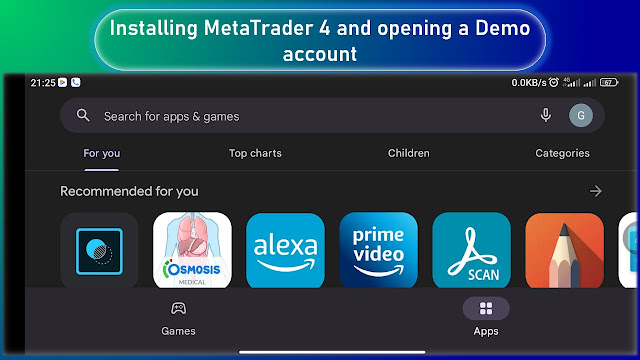


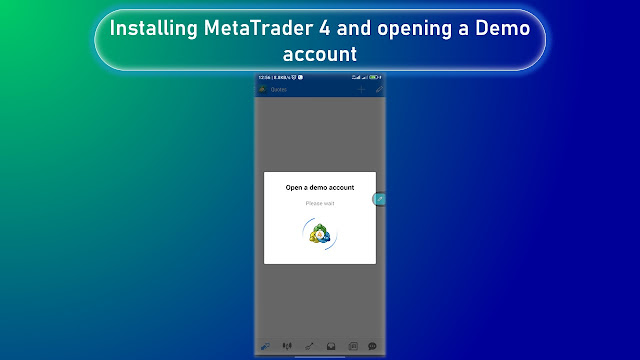









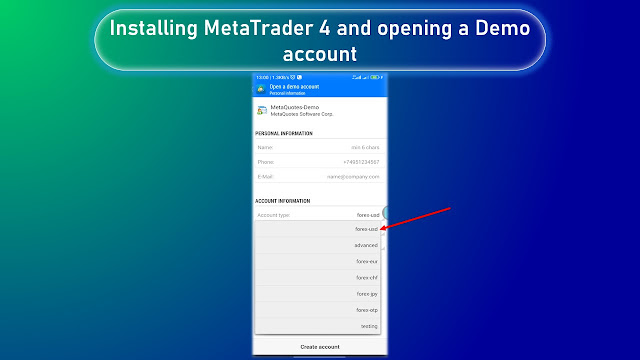






No Comments