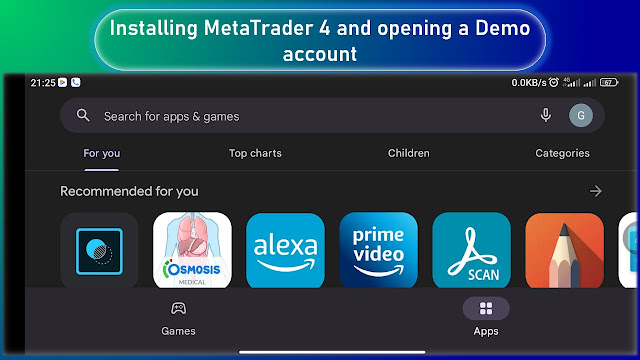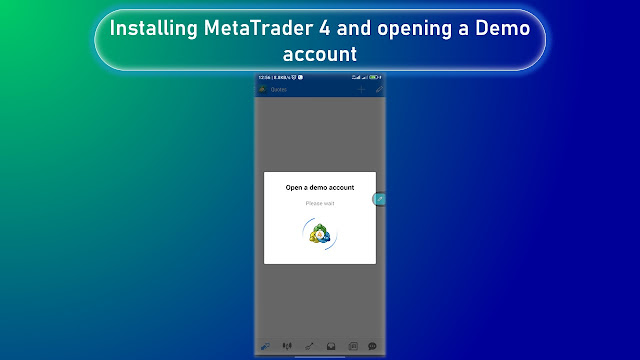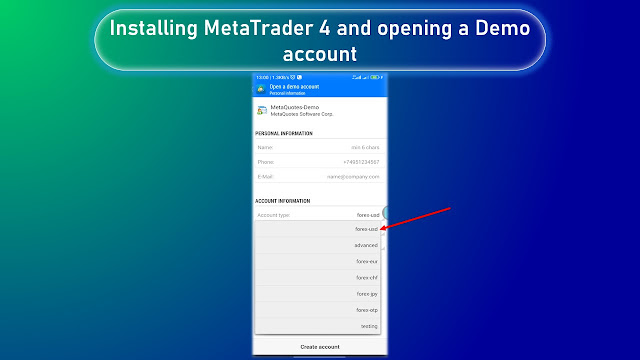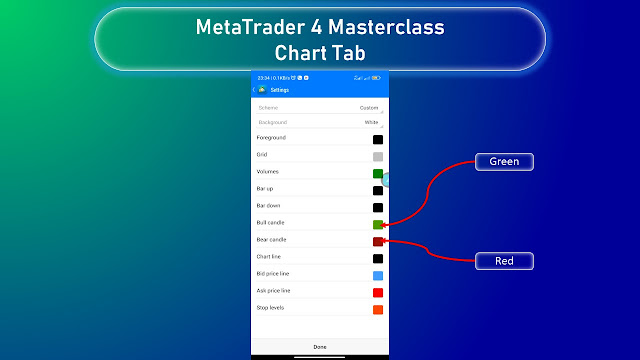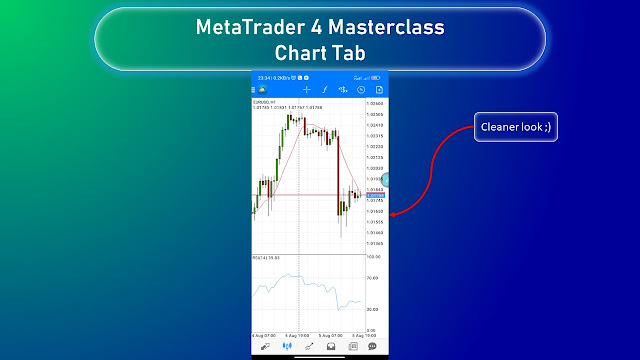What is forex trading and how does it work?
First of
all, you need to know that the Foreign Exchange(Forex) Market is the largest
market in the world. Over $3 trillion is traded per day.
It is run
electronically across a network of banks 24 hours a day and 5 days a
week(weekdays) according to your time zone.
It involves
exchange of one currency for another. For example, selling the Euro to get the
American Dollar.
Secondly,
different currencies have different values per unit. For example, one American
Dollar has more buying power(can buy more goods/services) than one Japanese
Yen.
Where does active forex trading
come in?
Currencies
fluctuate in value against each other. For example, the American Dollar can
rise in value against the Euro
This may be due to:
1. Fundamental factors such as inflation, interest and employment rates in countries/country that use those specific currencies.(Main cause)
2. Random currency exchanges done my thousands of people like travelers or business people who want to buy goods from a country that does not use the currency that they have in hand.
How does those factors stated cause
fluctuation in the value of a specific pair of currency?
Let’s say
America is doing better economically compared to Europe. For example, the
inflation rate is low.
Investment
institutions like banks and hedge funds will start to sell the Euros they had
in their accounts to get the more stable American Dollar.
Due to the
basic rule of supply and demand the Dollar will tend to rise in value against
the Euro, because the investors will be willing to pay more Euros to get
Dollars from other investment institutions.
How often do currencies fluctuate
in value against each other?
Fluctuation
during the day is commonly known as volatility.
It happens
almost every time when the Forex Market is open but is higher when the four
main global trading centers are open(during their respective day time).
These are:
London in
the UK
New York
City in the USA
Tokyo in
Japan
Sydney in
Australia
This is because lots of transactions occur in these cities
which involve large units of currency.
Note that there is a time when the London session overlaps
the New York session.
Volatility is highest at this time.
This occurs between 12 A.M. GMT to 4 P.M. GMT.
GMT is the abbreviation for Greenwich Mean Time.
Day traders like to trade at this time due to the increased
volatility.
Which are the main currencies
traded by traders
They are 8
in number.
They are
denoted by three-letter codes.
They are:
- USD(US
Dollar)
- EUR(Euro)
- JPY(Japanese
Yen)
- GBP(British
Pound)
- AUD(Australian
dollar)
- NZD(New
Zealand Dollar)
- CAD(Canadian Dollar)
- CHF(Swiss Franc)
Doing the actual trading
As you have
seen, currencies rise and fall in value against each other, so they are traded
in form of a currency pair. For example, the Euro against the US dollar which
is denoted as EUR/USD.